5 Mistakes to Avoid When Managing a Remote Team
Identify the most common remote pitfalls before they affect your team.
Managing distributed teams is as rewarding as it is challenging. Even though remote settings have made it easier for colleagues to connect and work from anywhere in sync, without the right tools and strategies, it can also lead to desynchronization and lower productivity.
This article is meant to show you the five most common mistakes managers make with remote teams. Acknowledging these pitfalls can help create a more connected, productive, and motivated team.
Mistake one. Lack of consistent communication
Managers often fail to understand that effective team communication doesn't happen automatically. Such communication needs to be managed. But when teams are dispersed across different time zones, struggle with asynchronous communication, and are scattered across emails, messaging apps, or documents, it is easy to feel isolated, miss important updates, or become unclear about expectations.
How to fix it
- Get rid of unnecessary communication channels so important information doesn't get lost in eternal threads.
- Use tools that make communication clear and more consistent.
- Promote a culture where team members feel comfortable reaching out and sharing feedback openly.
Mistake two. Unclear goals & expectations
Ambiguity can easily become routine while working from home. Why? Simply because teams aren't aligned on priorities or deadlines, lack clear deliverables for tasks and projects, and face broken feedback loops. Once your team clings to clear goals and expectations, everyone becomes aligned and productive.
How to fix it
- Establish SMART (Specific, Measurable, Achievable, Relevant, Time-bound) goals for projects and individual tasks. Learn how to write them first.
- Choose the right prioritization method to keep your team focused on what matters most.
- Regularly review goals and deadlines to ensure the team is on track.
Mistake three. Lack of trust
When managers constantly check in with remote employees to ensure they're being productive, it can undermine motivation and create a sense of mistrust. Why do they do this? They may lack visibility into daily activities and feel disconnected from what's happening, fear that remote workers are less productive when unsupervised, or find that traditional methods of tracking employee work are harder to apply remotely.
How to fix it
- Measure outcomes, not hours.
- Encourage autonomy and trust in your team to manage their time.
- Provide regular feedback.
- Use task boards to monitor progress without hovering over your team's shoulders.
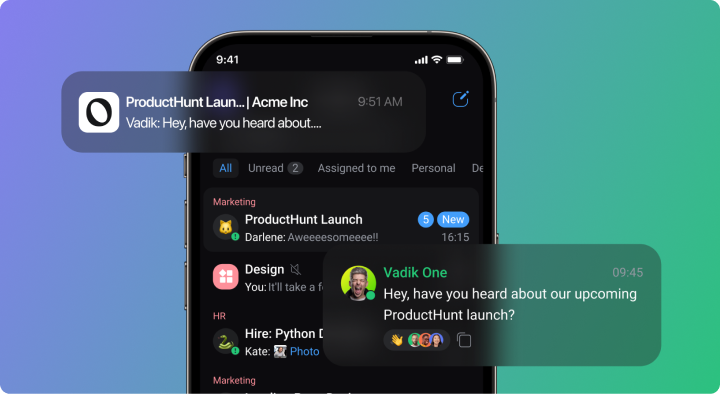
Mistake four. Neglecting engagement
When your team is spread across different locations, it is hard to build strong bonds between teammates. Meanwhile, it's the bonds that make you feel less isolated and disengaged. When there's no focus on regular face-to-face interaction, social interactions, or team bonding, remote teams perform poorly. Everyone needs to feel supported and valued for their contributions.
How to fix it
- Foster a positive team culture by organizing virtual meet-ups.
- Create channels to celebrate both big and small wins.
Mistake five. Ignoring work-life balance
Balancing work and life isn't easy. Some HR professionals even say there's no balance, but rather a blend of work and life. As curious as it sounds, when the lines between personal and professional life become blurred, when teams feel the need to be 'always on' as they work from home when time zones make it difficult to know when a colleague is available, or when managers send work requests at odd hours, all this can lead to employees overworking and becoming fatigued.
How to fix it
- Set expectations around working hours and make it clear when team members should be offline.
- Consider using tools that help manage scheduling.
- Set deadlines and priorities in a way that respects team members' time zones.
Let Orchestra handle everything for you
It is the perfect tool to navigate these challenges, as it offers everything from streamlined communication to real-time task management — all for the sake of empowering remote teams.
- Chat-centric interface. Having all your chats and projects nicely connected together eliminates the need for app-switching to manage it all. This ensures your team’s communication is always centralized.
- Built-in voice and video calls. Start a call right away without complicated scheduling, and automatically see if your colleague is in the same time zone.
- List & Kanban views. Organize tasks in a way that suits your team best, with board views that are simple to use.
- Media hub. Access all your files, links, and images in one organized place without scrolling through endless chats.
- AI-backed. Use the built-in AI for routine tasks like summarizing conversations, creating documents, and more.
FAQ
What's the most common mistake when managing remote teams?
The most common mistake is a lack of consistent communication. Remote teams need clear channels for discussions and tools that streamline communication, making it easy to promote a culture of sharing and caring.
How can I ensure clear goals for remote teams?
Clear goals should be easy to track. Use techniques like SMART for goal-setting to keep everyone aligned and try out different prioritization methods. Also, use tools like Orchestra to make task tracking simpler.
How can I avoid micromanaging a remote team?
Shift your focus to outcomes instead of daily check-ins. Provide regular feedback, encourage autonomy, and review tasks once they’re completed, not vice versa.
How can I build a strong culture in my remote team?
Hold regular video meetings with team-focused agendas and celebrate successes by publicly sharing milestones.
What's the best way to balance productivity and work-life balance in remote teams?
Set clear working hours and expectations. Also, by allowing teams to manage tasks and deadlines on their own you respect their time zones as well as personal boundaries.

