Remote Teams, Real Results: Best Practices
Discover the best ways to improve remote teams and afterwards capitalize on the mistakes of those who did not.
With more businesses embracing remote work, keeping track of tasks, ensuring team alignment, and maintaining productivity is crucial. Remote teams face unique challenges, from time zone differences to communication barriers, making effective task management a vital component of success.
This article will walk you through the best practices for task management in remote teams, showcasing tools to optimize your workflows and help your team achieve its goals.
Challenges of task management in remote teams
Remote work offers flexibility and freedom but brings a new set of challenges, especially when it comes to task management. The lack of in-person communication, asynchronous workflows, and the physical distance between team members make it difficult to ensure smooth task delegation and completion.
Here are some of the most common challenges:
- Lack of real-time communication. Remote teams often face delays in communication due to time zone differences, leading to a lag in project progress.
- Difficulty in prioritizing tasks. Without a proper system, tasks can pile up and it's easy for team members to lose track of what needs to be done first.
- Tracking task progress. Keeping everyone accountable and on the same page can be a hassle when there's no real-time visibility into the status of various tasks.
- Delegating tasks efficiently. Ensuring that the right person gets the right task at the right time can be tricky, especially in a remote setting.
- Collaboration breakdown. Traditional task management tools often fail to integrate seamlessly with communication platforms, leading to fragmented workflows and collaboration gaps.
Establish clear priorities and goals
To ensure team alignment, it's essential to establish clear priorities for tasks and projects. Remote teams must have a shared understanding of the goals they are working towards, and each task should be prioritized accordingly.
Utilize task management tools with visual clarity
Visualizing tasks is key to staying organized. Remote teams benefit greatly from tools that provide clear visibility into all tasks, such as Kanban boards or task lists with deadlines and responsible persons assigned.
Automate repetitive tasks
Remote teams often face a high volume of repetitive tasks, which can take up valuable time. Automation can free up time for creative and strategic work by handling routine activities such as status updates or task delegation.
Facilitate asynchronous communication
For remote teams working across different time zones, asynchronous communication is vital. Team members need to be able to update the progress of their tasks and leave feedback without waiting for real-time responses.
Ensure transparency in task progress
Transparency is key when managing remote teams. Every team member should have a clear view of task assignments and progress to ensure accountability and allow managers to step in when tasks fall behind.
Assign tasks according to skills and availability
Effective task management involves delegating tasks based on the skill set and availability of each team member. Without the ability to observe team members in person, managers must rely on tools that provide visibility into each member's workload and capacity.
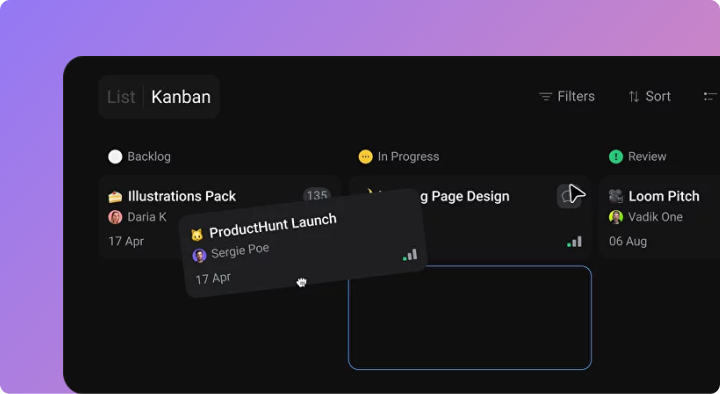
Hold regular check-ins and sync meetings
Regular sync meetings help remote teams stay connected, ensure that everyone is on the same page, and provide opportunities for feedback and troubleshooting.
Create standardized task templates
Standardizing recurring tasks can save time and reduce errors. Whether it's daily check-ins, project updates, or content reviews, having a template ensures consistency and speed.
Ensure proper documentation for all tasks
Without proper documentation, remote teams can struggle to track why certain decisions were made, what the current status of a task is, and who is responsible for what. Documentation ensures continuity and clarity, even when team members are working asynchronously.
Evaluate and adjust based on team feedback
The success of any task management system relies on its ability to adapt. By regularly gathering feedback from your team, you can improve workflows, streamline processes, and address any issues before they become bottlenecks.
Managing tasks in remote teams requires a thoughtful approach, a reliable toolset, and a commitment to flexibility and transparency. By following these best practices and using Orchestra, you can optimize your task management processes, keep your team on track, and achieve your project goals more efficiently.

