Top 5 Ways to Improve Team Interaction
Discover the top practices to improve remote and hybrid team interaction and collaboration.
Dispersed, deskless, or remote teams need clear strategies to build productive interactions. But how can team collaboration be significantly improved in today's modern workplace? While there's no one-size-fits-all solution, strategies like streamlined communication, real-time feedback, and keeping everyone aligned can positively change how teammates collaborate.
This article covers 5 ways to complement your team's productivity and work dynamic.
Streamline team connectivity
Chats and channels are vital for team communication, and task management and file sharing are just as important. However, when these tools are separate, information gets lost, updates are missed, and teammates struggle to stay in sync.
Consolidating these functions into a single platform that integrates messaging, task management, and file sharing can solve this issue. With everything in one app, information stays organized, and teams remain up to date on important updates, reducing the need to switch between multiple tools.
Encourage instant feedback and collaboration
People learn from each other, and when feedback flows freely in the workplace, tasks get done faster, and team-building becomes continuous. However, feedback can be easily delayed by time zone differences, slow email responses, or missed messages in busy chat rooms.
To prevent this, ensure your tools support productive communication with features like intuitive work chats and built-in video calls.
Improve transparency with task and progress tracking
The tools used often lack transparency when it comes to knowing who's working on what and tracking team progress. Remote teams end up relying on multiple spreadsheets, reports, and task boards just to stay updated.
If you're feeling overwhelmed by task tracking, it’s likely not you — it's the tool you're using. Tracking tasks, viewing deadlines, and checking progress should be simple. Change the tool, not the attitude.
Hold regular syncs and align meetings
For remote and distributed teams, regular sync meetings are rituals that keep everyone aligned. These meetings provide opportunities for teams to share updates, discuss challenges, and plan the next steps.
But managing these syncs can be tricky when using traditional tools like Zoom, separate calendar apps, and project boards.
Embrace asynchronous communication for global teams
One of the key benefits of remote work is the ability to hire talent anywhere in the world. However, the main disadvantage is that teams often struggle to find a suitable time and platform for meetings when hiring new employees. Coordinating calls, scheduling at odd hours, or expecting real-time responses is not always possible.
That's when asynchronous communication becomes crucial for distributed teams. The tools you use should allow you and your candidates to communicate on your terms, ensuring a comfortable and pleasant process for everyone.
Get team interaction fixed with Orchestra
An all-in-one workspace like Orchestra simplifies communication and boosts productivity with built-in features for messaging and task tracking, making remote work pleasant again.
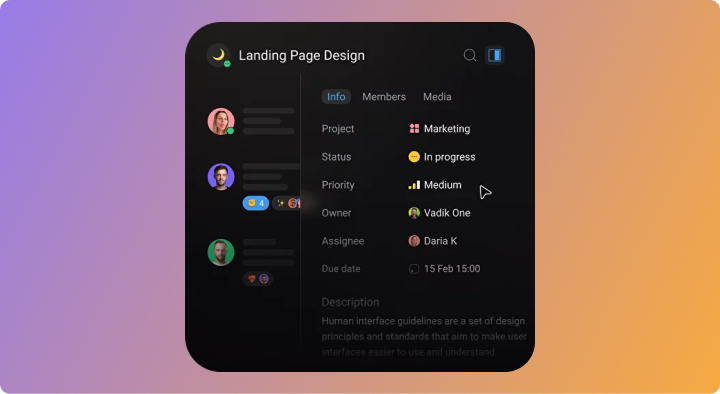
With its user-friendly interface and comprehensive features, Orchestra has everything you need to keep your team connected, engaged, and productive.
- Clean, productive and topic-based communication. Experience messaging tailored for work, with the ability to organize separate discussions for each task, project, or team, keeping communication clear and structured. This reduces the need to switch between apps, saves time, and ensures that important information never gets lost.
- Built-in feedback and communication features. Team members can chat and resolve issues without the need to hunt down answers in scattered threads, set recurring weekly check-ins, document discussions, and easily assign action items right after a meeting–all directly within the platform.
- Easy, lightweight tasks and progress tracking. By allowing team members to track tasks, view deadlines, check progress, and discuss task-related matters in one place, task tracking becomes more transparent than ever. Without sending countless follow-up messages, you can easily see which tasks are pending, completed, or overdue.
- Asynchronous communication with ease. Invite external contributors to any task, call, or chat without ever leaving the app. Our API solution enables seamless collaboration, keeping everything organized in one place.
Seamless team communication, task management, and meeting coordination are only achievable with the right approaches and tools. Make sure your team holds these practices for better interaction.
FAQ
How to improve team interaction?
Get messaging, task management, and file sharing into one platform to eliminate tool-switching and keep your teams connected and productive. Also, foster an environment for free-flowing feedback and schedule regular sync meetings.
Is it possible to have both real-time and asynchronous communication at the same time?
Yes, tools like Orchestra are designed to support both types of communication, ensuring seamless collaboration across different time zones.
How to manage regular sync meetings in an effective way?
Firstly, all scheduling, communication, and task management should be consolidated in one place. Secondly, remember to consider tips for managing productive virtual syncs.

