What's new in Orchestra: Apr`24
April is awesome. But Orchestra is better!
🗂 Custom Fields revamped
New "Global" fields
- Fields can now be added to whole Workspace
- Fields added to Workspace/Parent Project, will be inherited by its children
- And you can set default field value to be automatically set when new chat is created
New "Status" field type
- Now, you can add multiple Statuses to support different flows in one Project
- You can customize Primary Status field for every Project, and its icon will be shown everywhere task is mentioned

New "System" fields
Created Atis a read-only field that shows the task creation dateCompleted Atis a read-only field that shows the completion date
Kanban updates
Kanban views can now be grouped by any field. Additionally, you can select a default field for grouping.
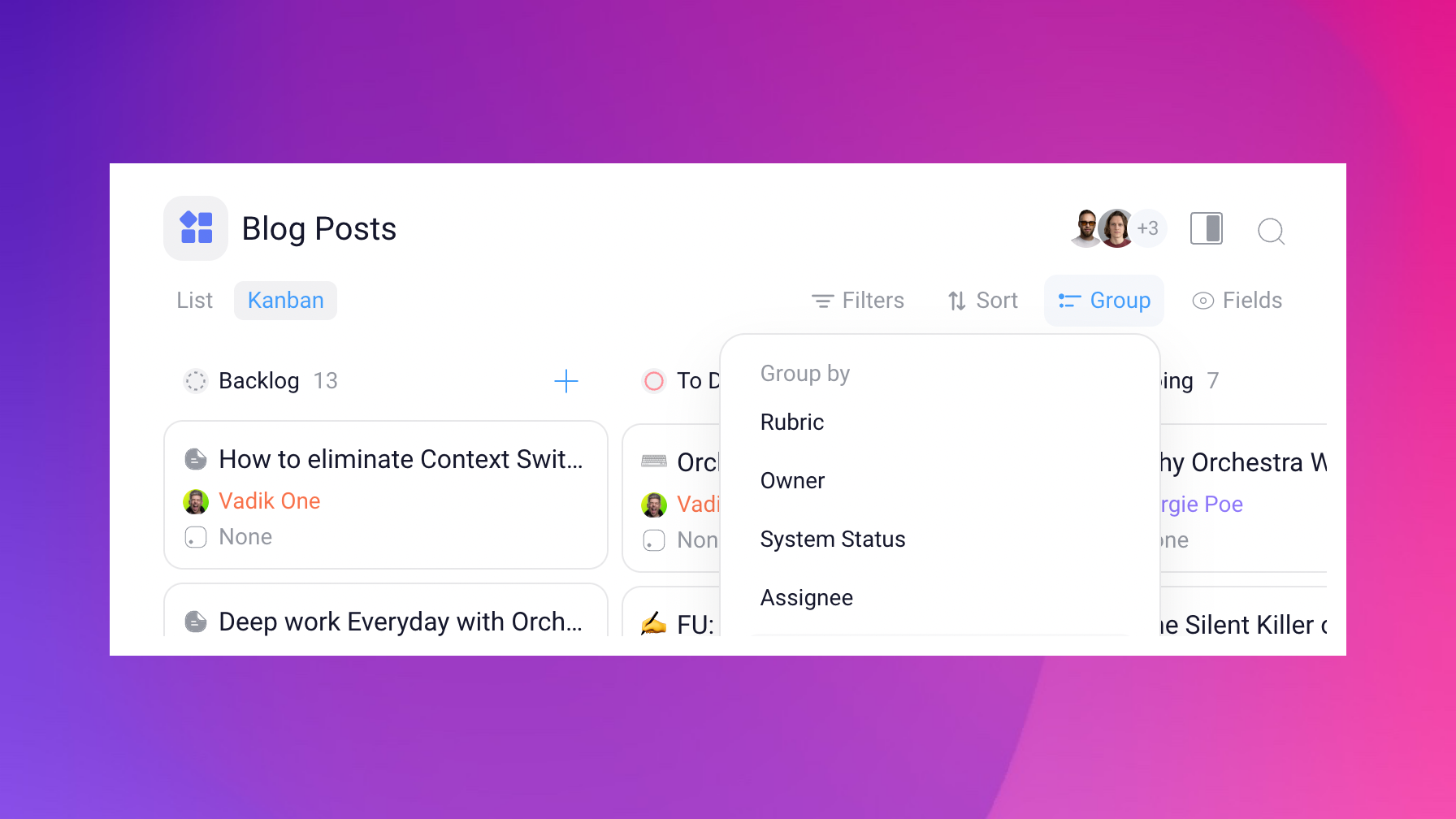
✨ Tasks side bar redesigned: collapse and expand!
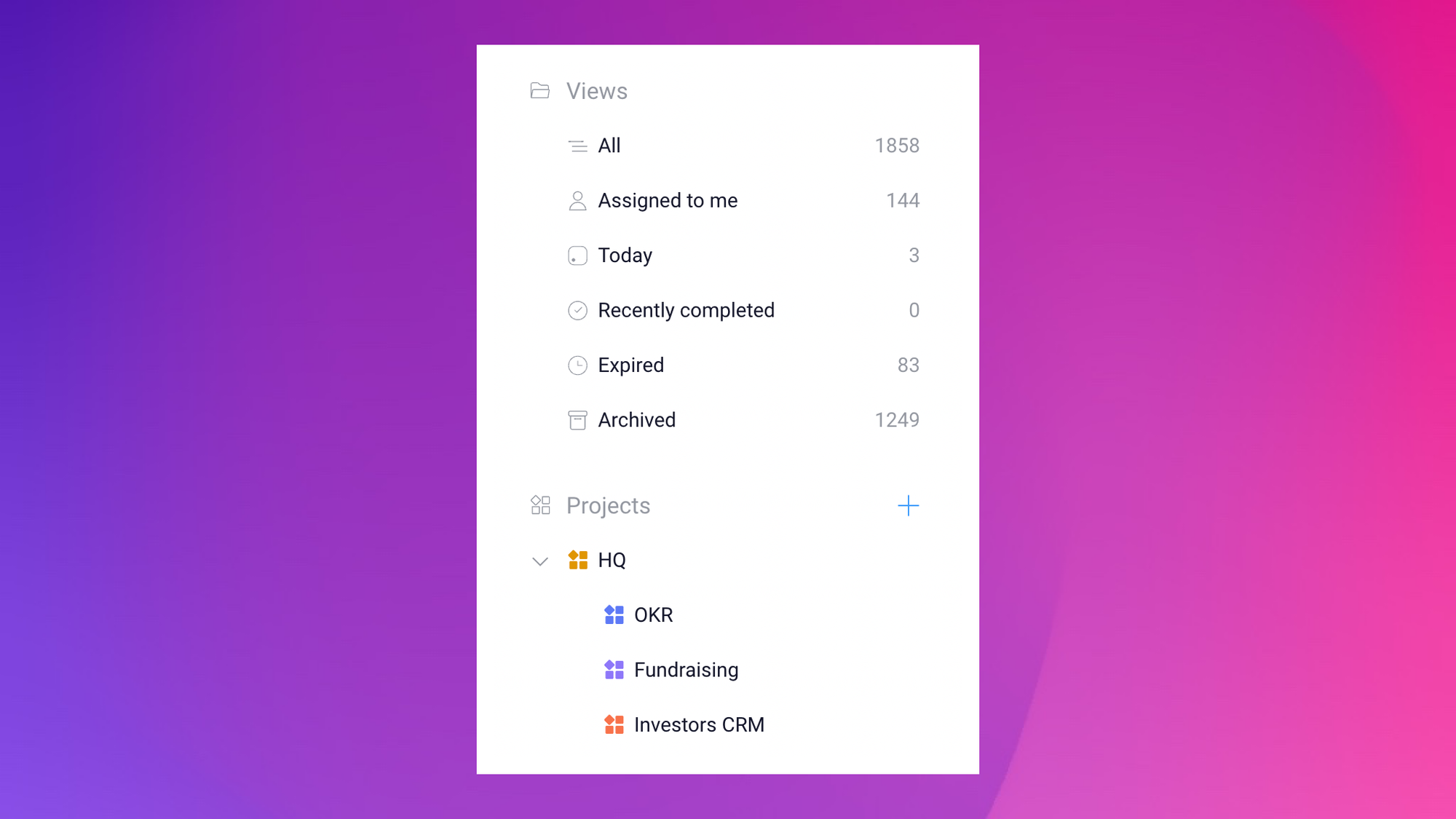
We've updated the left sidebar on both the Tasks and Teams pages. You can now collapse and expand sections by clicking on their headers. Additionally, you can resize the left sidebar by dragging its right edge!
📎 Files & Media Uploading redesigned
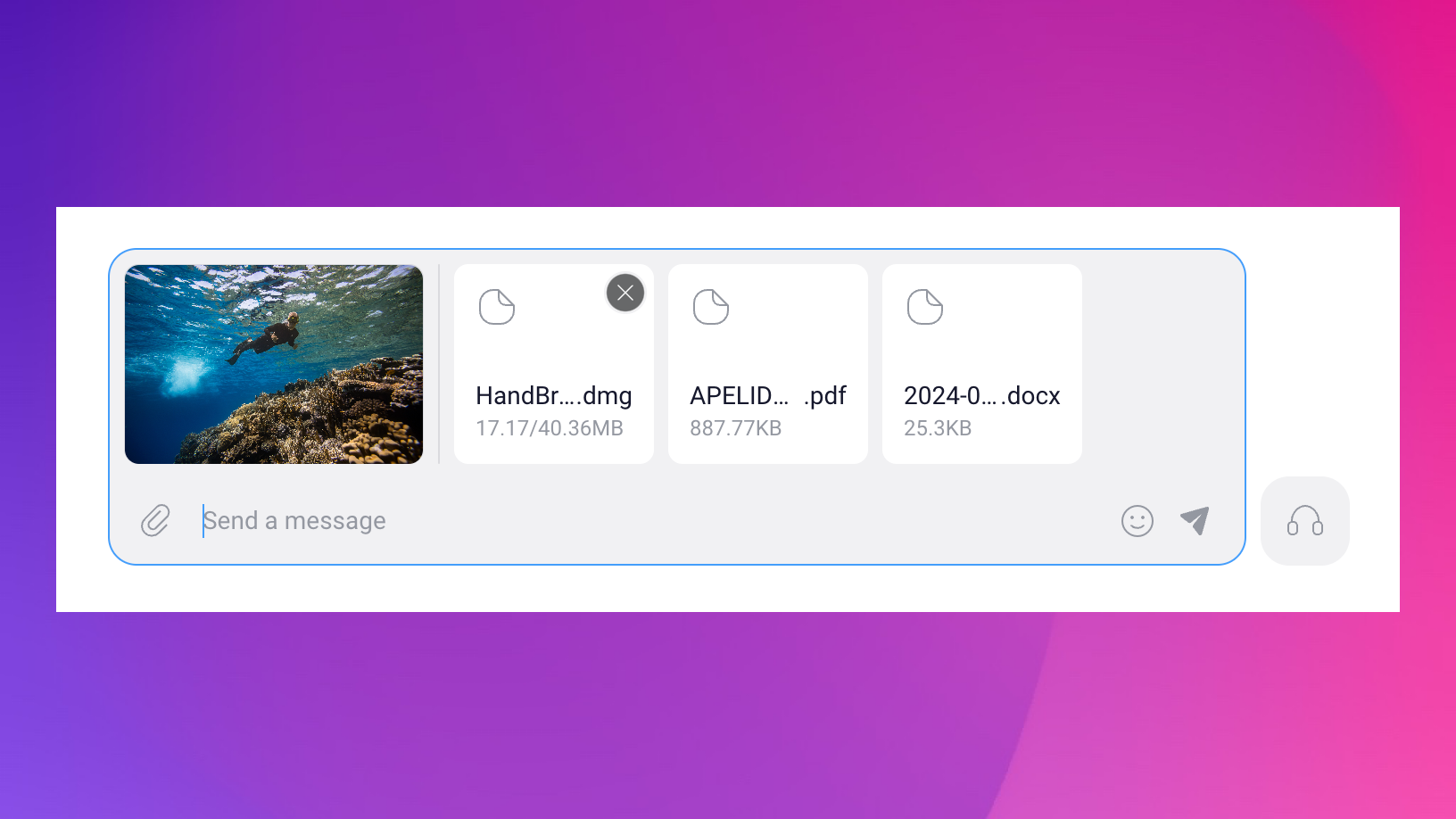
Say goodbye to the pop-up for sending files! Now, the process is much smoother. Now you can drag & drop files & media before sending.
🛠️ Plus, we've made numerous other minor tweaks and enhancements. See you in the next update!
