What's new in Orchestra: Feb`24
February is another great month to ship some new awesome staff 🚢
✨🆕 Orchestra for Android is available in Google Play
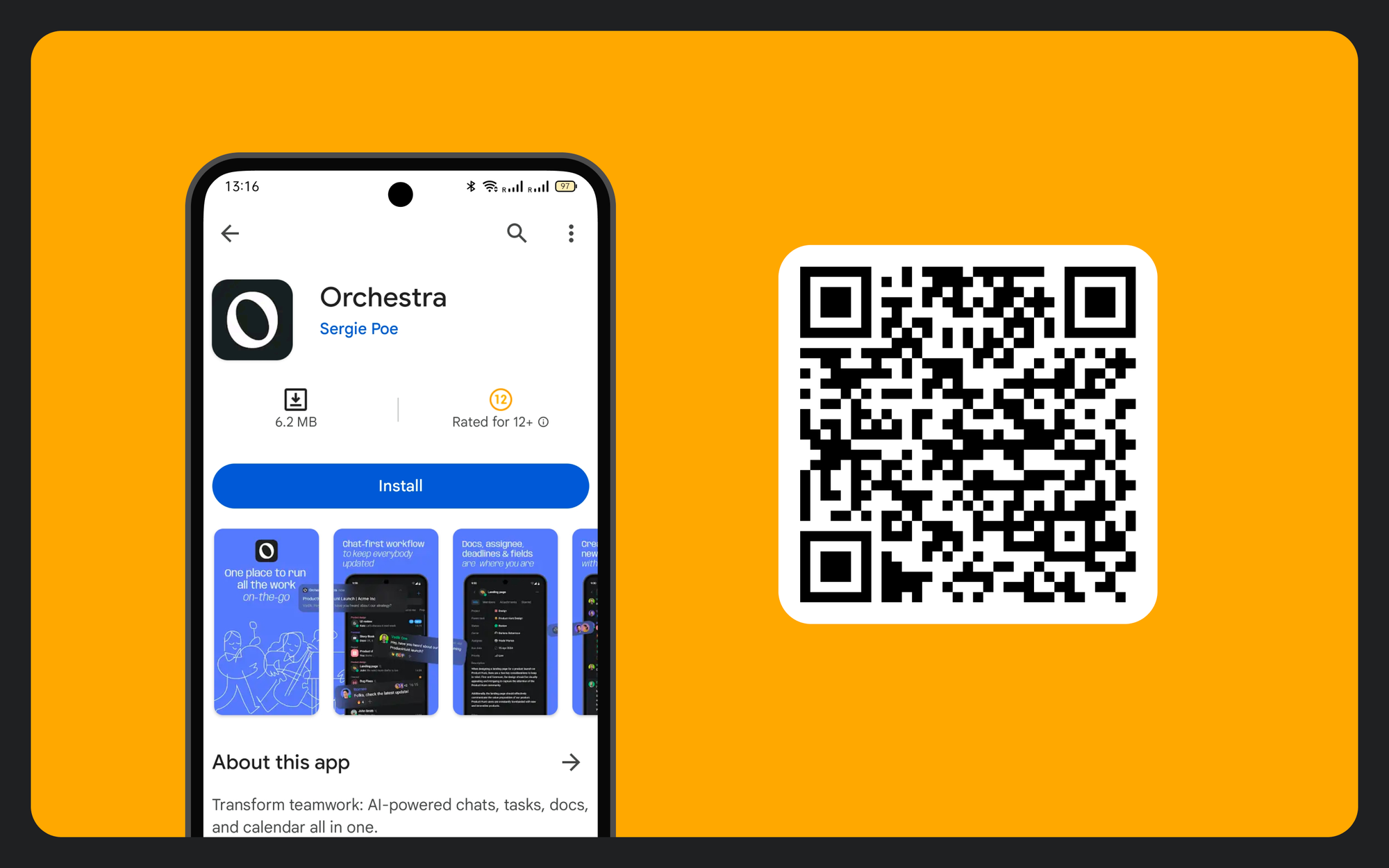
Make sure to install it after web registration. And if you love Orchestra, we'd be incredibly grateful for a 5-star review. Your support means the world to us! 🙏
ℹ️ Task Status icons: re-designed
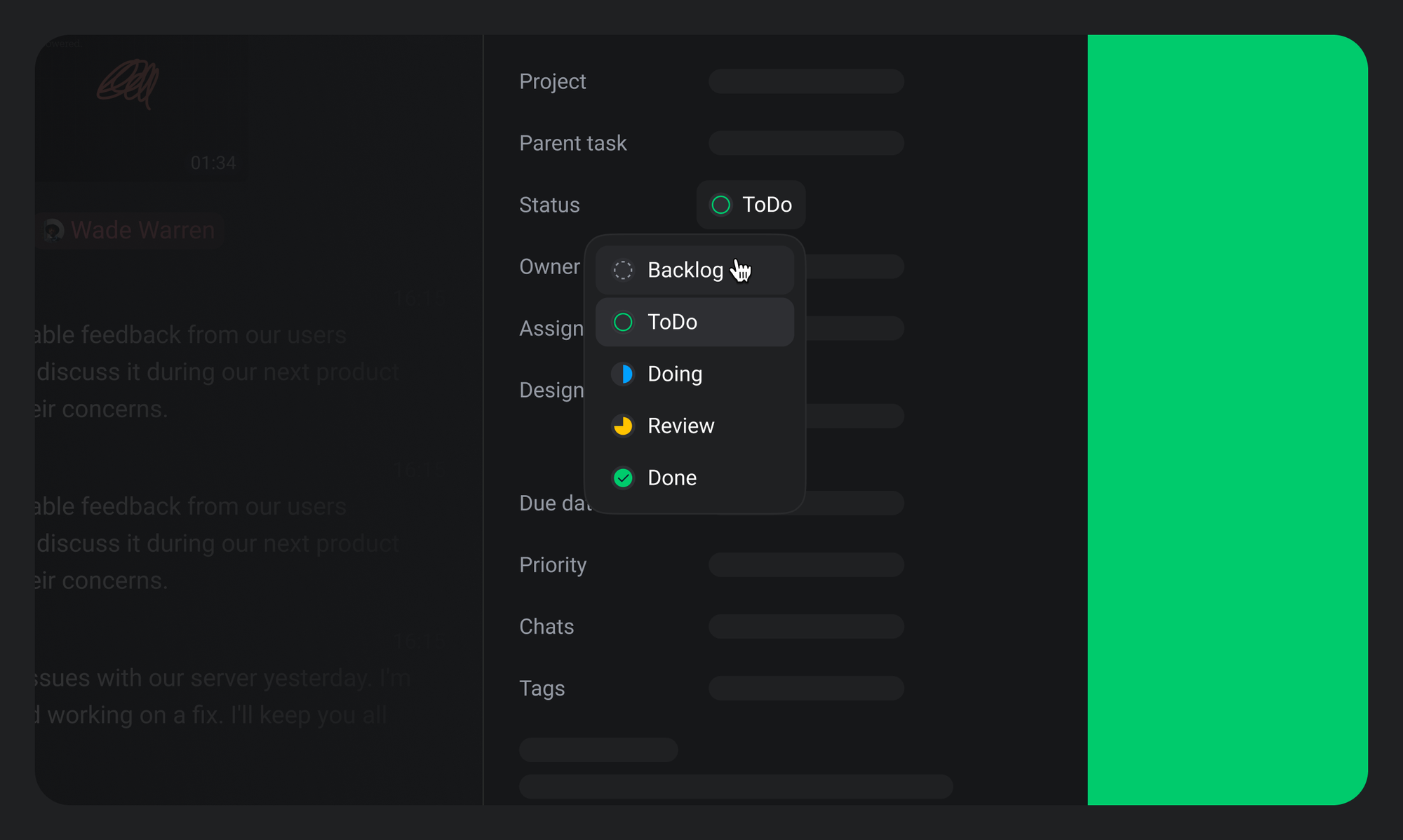
This is another advancement in personalization, following the release of custom fields in January. Recognizing that our previous status icons didn't universally resonate with all our users, we've taken steps to improve them for better clarity and user experience.
But that's not all—we're gearing up to introduce even more customization options this spring. Soon, you'll have the freedom to tailor the icons, colors, and names of statuses to perfectly match your team's needs. Stay tuned ✨
🗑 Archived tasks: re-designed
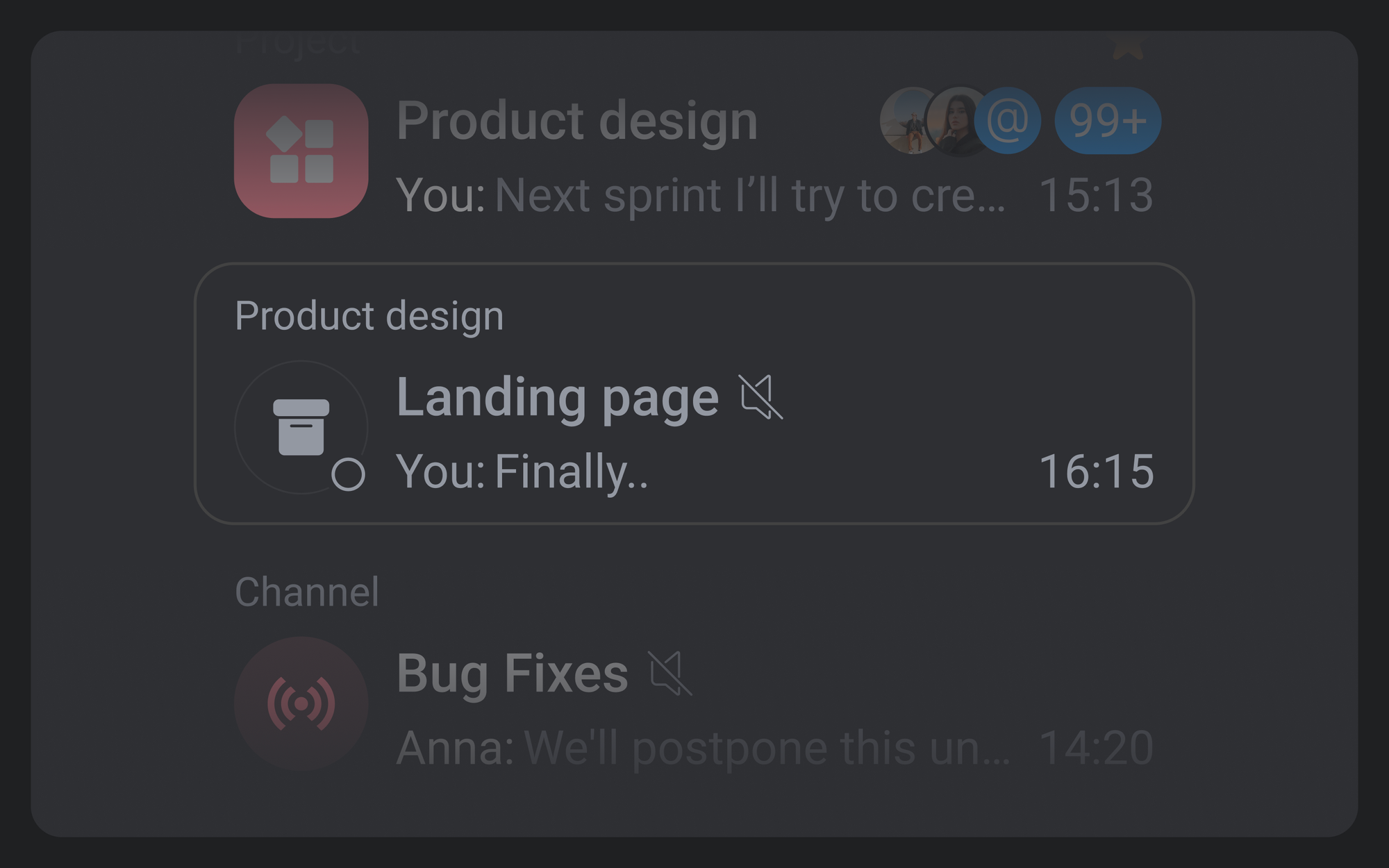
Archiving plays a crucial role in keeping your workspace tidy and focused, removing done and outdated items from view while still preserving them for future reference.
In this update, we've redesigned how archived tasks are presented to make them easily distinguishable from ongoing tasks and discussions. This redesign aids in quickly identifying archived materials without cluttering your current workspace.
❌ Auto-following, now with Opt-out

Auto-following is an essential feature that ensures you're always up-to-date with every byte of information flowing through the workspace or particular Project. But some chats do not require your attention after you've already checked them. That's where the "Unfollow" feature comes into play.
To opt-out from receiving updates on any specific chat, just use the context menu from any place: in the Chat List, on mention in chat. We believe it provides you with greater control over your notifications and focus, allowing you to conserve your energy for what truly matters in your workspace.
👤 Personal messages: now with roles
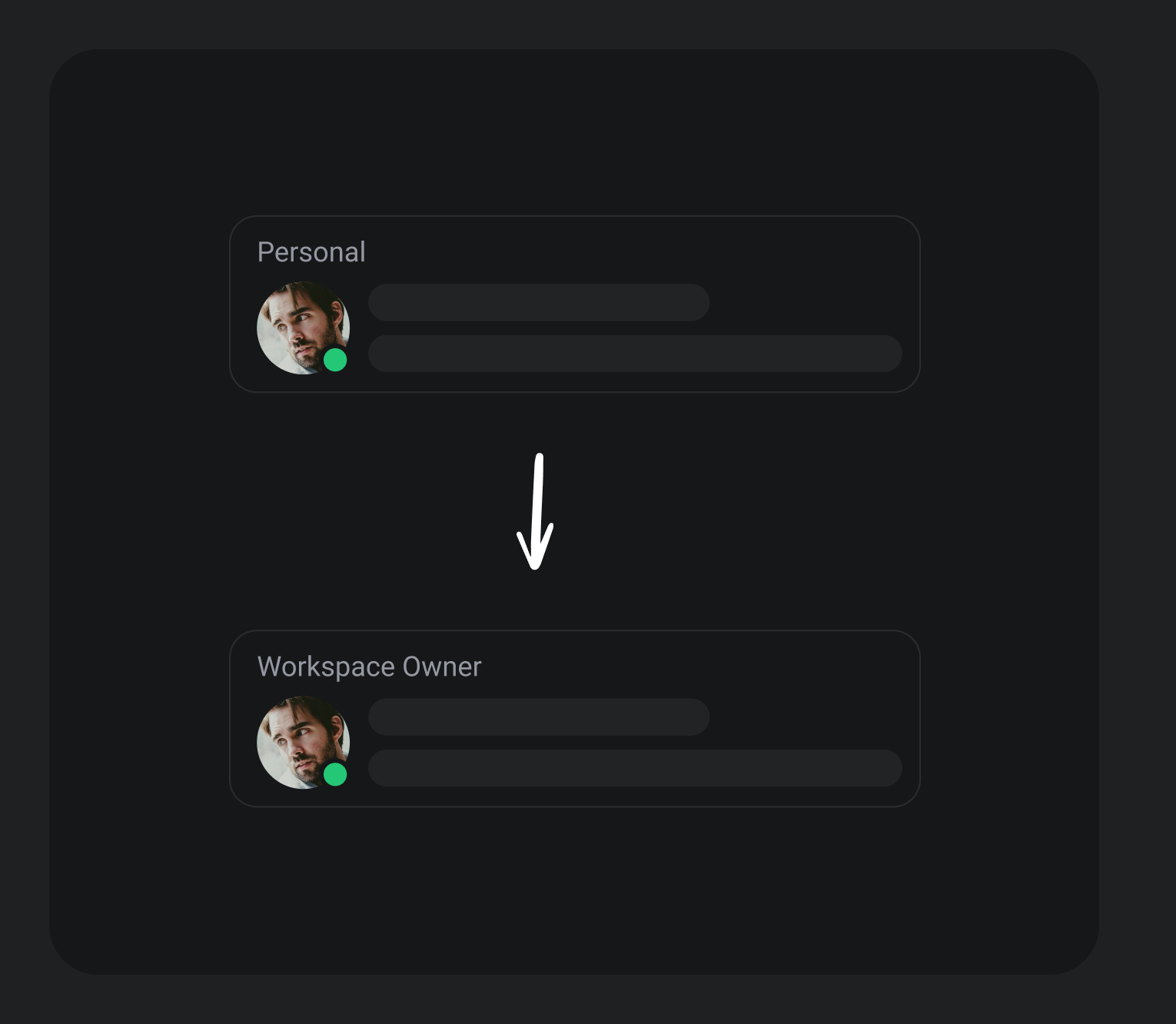
We're dedicated to maximizing every pixel of Orchestra for your benefit. So, we've made it even simpler for you to see each person's role—Owner, Workspace Editor, Member (active or deactivated), Guest, or Bot—directly in the Personal tab, ensuring you can quickly identify who's who in your workspace.
Small yet significant enhancements
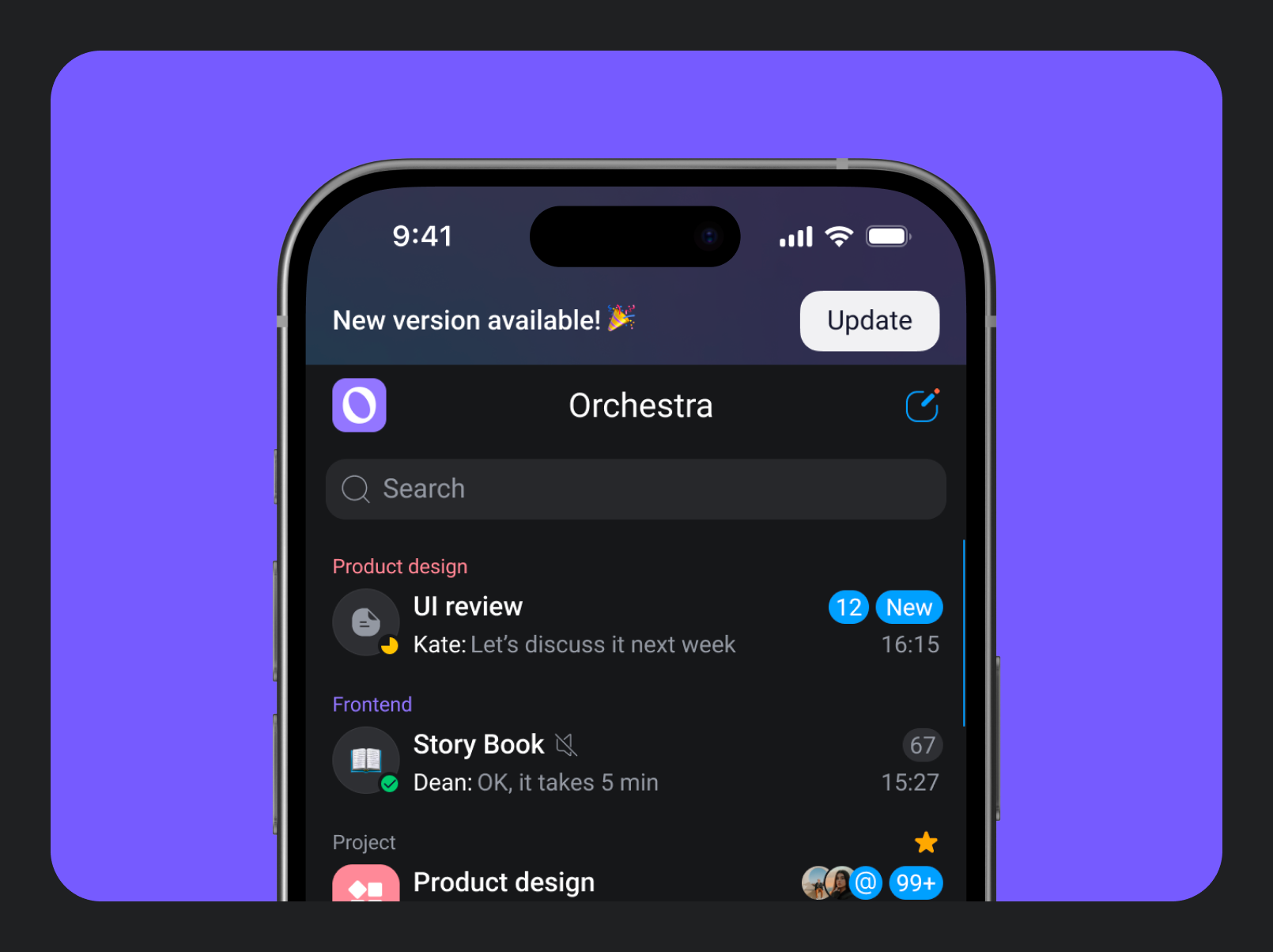
- 📲 "Hot" mobile updates: Say goodbye to manual updates via App Store or Google Play. Your apps now update instantly!
- ⏱ We've turbocharged data loading for even quicker performance
- ⚙️ The Settings tab in Projects is now accessible to all members (but can be edited only by members with owner/editor roles)
- 🔄 Experience seamless theme transitions
🛠️ And, as always, lots of other minor fixes & improvements. It's all for you, folks!
